Plot
The base plotting class to interface into matplotlib or (someday 3D) VTK.
In the future hopefully we’ll be able to make a general-purpose PlottingBackend class that doesn’t need to be matplotlib .
Builds off of the Graphics class to make a unified and convenient interface to generating plots.
Some sophisticated legwork unfortunately has to be done vis-a-vis tracking constructed lines and other plotting artefacts,
since matplotlib is designed to infuriate.
Properties and Methods
__init__(self, *params, method='plot', figure=None, axes=None, subplot_kw=None, plot_style=None, theme=None, **opts):
params:Anyempty or x, y arrays or function, xrange
plot_style:dict | Nonethe plot styling options to be fed into the plot method
method:strthe method name as a string
figure:Graphics | Nonethe Graphics object on which to plot (None means make a new one)
axes:Nonethe axes on which to plot (used in constructing a Graphics, None means make a new one)
subplot_kw:dict | Nonethe keywords to pass on when initializing the plot
colorbar:None | bool | dictwhether to use a colorbar or what options to pass to the colorbar
opts:Anyoptions to be fed in when initializing the Graphics
plot(self, *params, **plot_style):
Plots a set of data & stores the result
:returns:_the graphics that matplotlib made
clear(self):
Removes the plotted data
restyle(self, **plot_style):
Replots the data with updated plot styling
plot_style:AnyNo description…
@property
data(self):
The data that we plotted
@property
plot_style(self):
The styling options applied to the plot
add_colorbar(self, graphics=None, norm=None, **kw):
Adds a colorbar to the plot
Examples
Regular matplotlib plotting syntax works:
import numpy as np
from McUtils.Plots import *
grid = np.linspace(0, 2*np.pi, 100)
plot = Plot(grid, np.sin(grid))
plot.show()
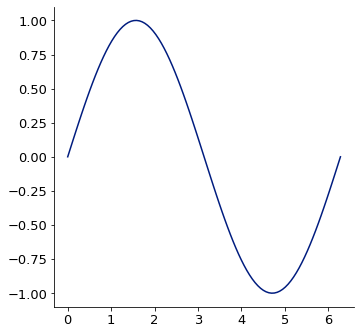
You can also set a background / axes labels / other options
plot = Plot(grid, np.sin(grid),
plot_style={'color':'white'},
axes_labels = ['x', Styled("sin(x)", color='white', fontsize=15)],
frame_style={'color':'pink'},
ticks_style={'color':'pink', 'labelcolor':'pink'},
background = "rebeccapurple",
image_size=500,
aspect_ratio=.5
)
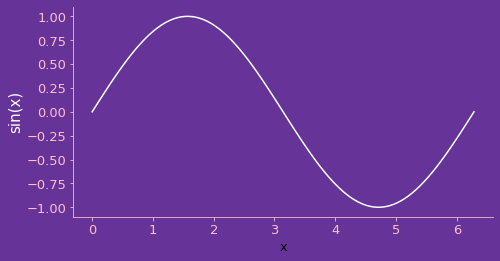
lots of styling can sometimes be easier to manage with the theme option, which uses matplotlib’s rcparams:
from cycler import cycler # installed with matplotlib
base_plot = Plot(grid, np.sin(grid),
theme = ('mccoy',
{
'figure.facecolor':'rebeccapurple',
'axes.facecolor':'rebeccapurple',
'axes.edgecolor':'white',
'axes.prop_cycle': cycler(color=['white', 'pink', 'red']),
'axes.labelcolor':'white',
'xtick.color':'pink',
'ytick.color':'pink'
}
),
axes_labels = ['x', "sin(x)"],
image_size=500,
aspect_ratio=.5
)
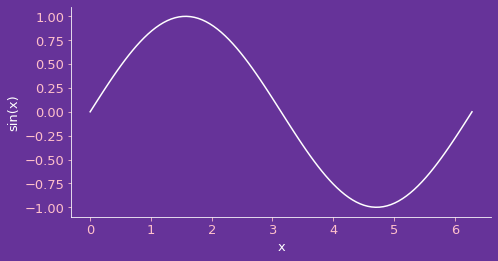
it’s worth noting that these styles are “sticky” when updating the figure
Plot(grid, np.cos(grid), figure=base_plot)
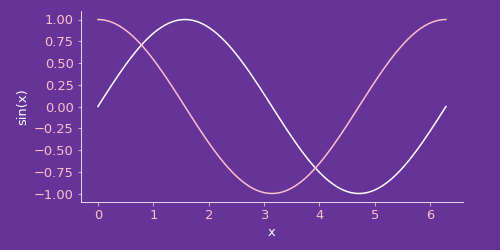
Plot(grid, np.cos(.1+grid), figure=base_plot)
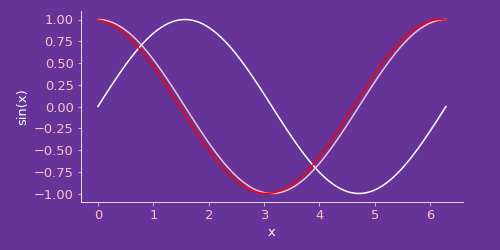
You can also plot a function over a given range
Plot(lambda x: np.sin(4*x), [0, 2*np.pi])
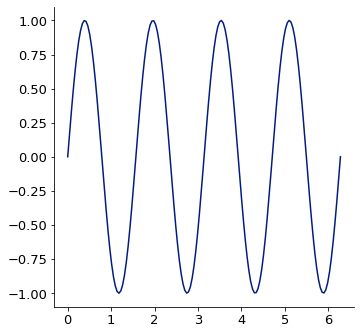
and you can also specify the step size for sampling the plotting range
Plot(lambda x: np.sin(4*x), [0, 2*np.pi, np.pi/10])
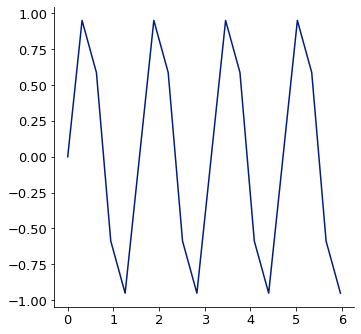
Edit Examples or
Create New Examples
Edit Template or
Create New Template
Edit Docstrings